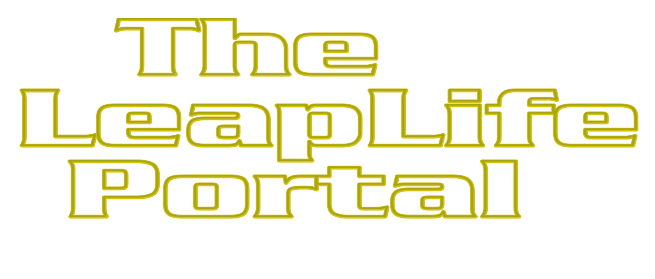
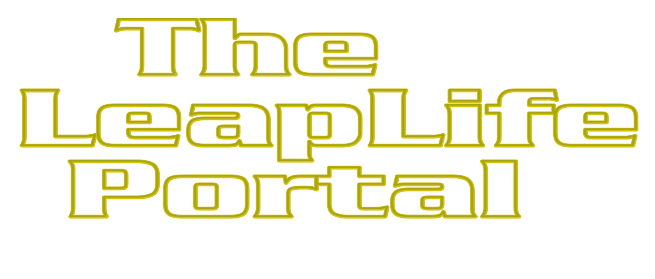
Click inside the New Page name section to re-name it; click outside the area to save it. This is typical of how Wonder CMS works. At the left of the page name section (the EYE icons) you can set whether the page is visible in the Main Menu or just linked-to in another Page. At the right of the page name section (the up and down arrows) you are able to change that page's place (up or down) in the Main Menu.
I love making new Themes for Wonder CMS, and I <3 Wonder CMS so much that I have hard-coded a
Powered by Wonder CMS
link in the footer of EVERY Wonder CMS WebSite I am working on. Our Indian Cousins have taken notice, and Wonder CMS is beginning to go Viral in India (and maybe the rest of the World also) because it is so easy and FUN !
Remember, I will try to assist you best I can. Thank You ! All your efforts are much appreciated !
Once you do that, this page will be eventually visited by search engines.
Site Navigation
Home
The LeapLife News
The LeapLife Catalog
Explore
Golly
Golly OnLine
Discussion thread
Soup search result tabulation
LeapLife Resources
LeapWikiMore on Conway.Life
Main Page
The C 10 Construction Site